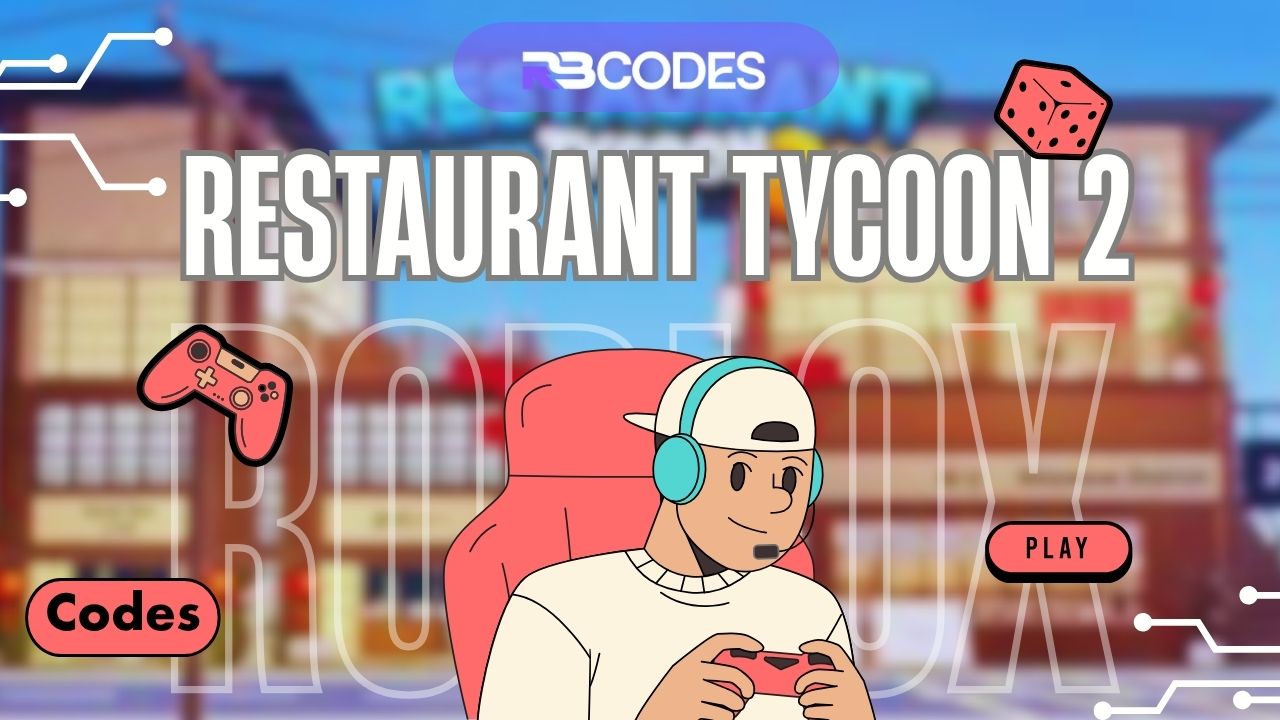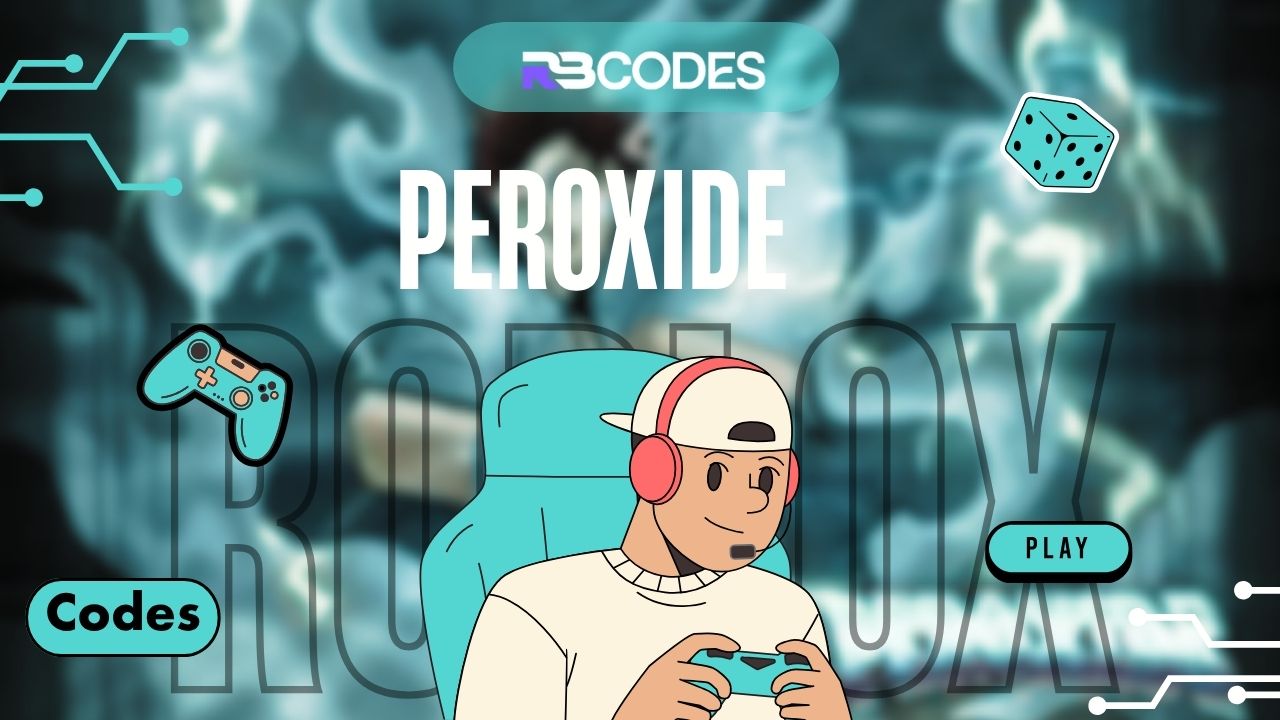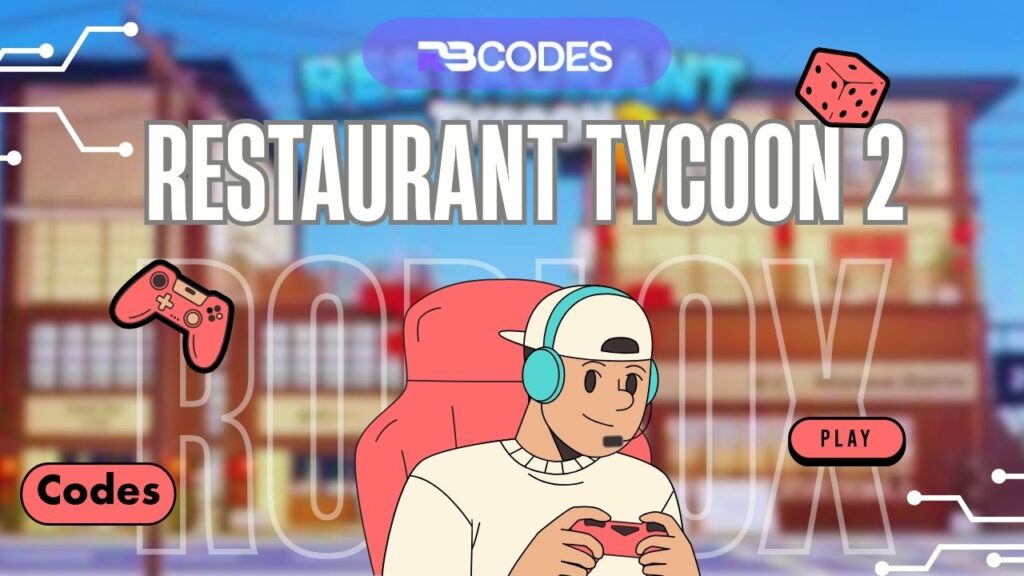
Restaurant Tycoon 2 Codes – October 2025
Updated: about 1 hours ago
If you’re building your dream restaurant in Roblox, these codes can give you a helpful boost whether it’s extra cash, diamonds, or exclusive decorative items. Use them quickly before they expire!
Active Restaurant Tycoon 2 Codes Table
| Code | Reward | Status | Copy |
|---|---|---|---|
| Gruffalo | 10 Diamonds | Active | |
| Subtoveddev | 250 Cash | Active | |
| Light It Up | Wireframe Lights (Decoration) | Active | |
| Ocean | Dolphin Decorative Item | Active | |
| RazorFishGaming | 250 Cash | Active |
How to Redeem Restaurant Tycoon 2 Codes
-
Launch Restaurant Tycoon 2 on Roblox.

-
In your restaurant or lobby, tap the Store icon (usually bottom of screen).

-
In the store menu, find the Codes tab or the text field “Type Code Here”
-
Enter one of the codes exactly as listed (codes are case-sensitive).
-
Press Claim / Submit your reward will be added to your account instantly.
Want to learn more? See how to run scripts in Roblox step-by-step.